Bookstore
Fordham Store
Order Your Spring 2024 Course Materials Now!
| Textbooks are available to order online only. |
|---|
|
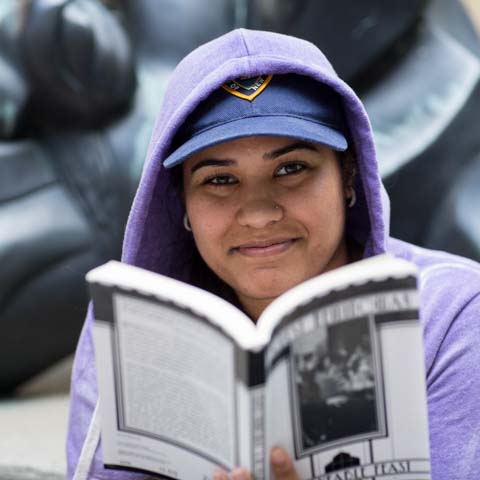
Fordham Store is the official bookstore for Fordham students, faculty, staff, administrators, and campus visitors.
In partnership with Follett Higher Education Corporation, a trailblazer in collegiate retail, the Fordham bookstore offers:
- An expanded range of Fordham-branded apparel and accessories, and unique local and sustainable products
- The latest technology and services to support learners in the digital age
- Convenient access to everything from gifts to snacks to school supplies
Shop online at Fordhamstore.com
Fordham Store locations and hours:
Fordham Store at Rose Hill
441 E Fordham Rd
Bronx, NY 10458
Located in O’Hare Hall
Phone: 718-817-3400
RH Store Hours
Fordham Store at Lincoln Center
113 W 60th St
Located in Lowenstein
New York, NY 10023
Phone: 212-636-6080
LC Store Hours
Questions? Please email [email protected].
Bookstore Liaison for Faculty
Alessandro Mazzotta
Director, Strategic Sourcing and Office Services
Faculty Memorial Hall, Rm. 131
718-817-4914
[email protected]