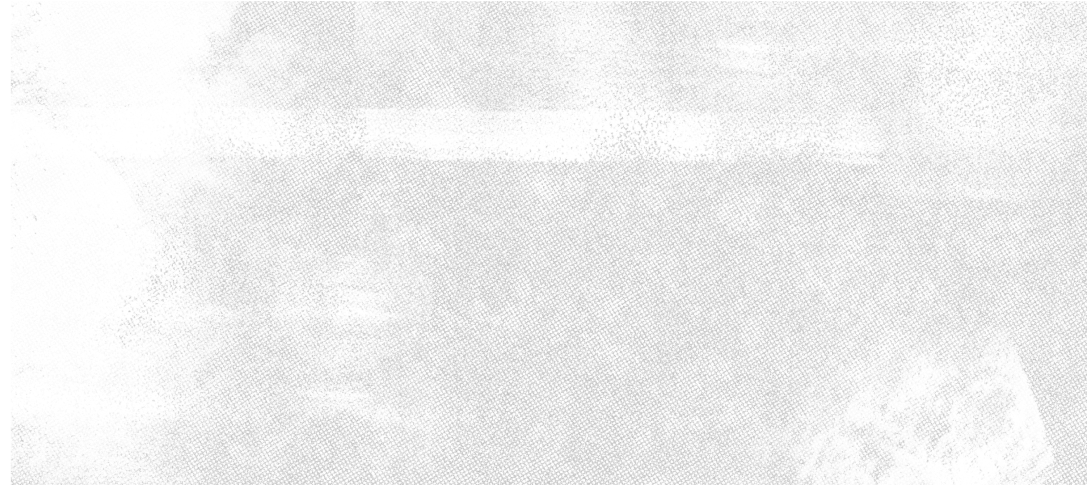Doing Good That Becomes Greater As The Jesuit University of New York
We’re located in New York City—driven by our Jesuit values and tackling today’s most pressing issues at the center of the world stage.
We Are Leaders, Dreamers, Achievers, And Doers
With sound hearts, strong minds, and the wisdom to take charge, generations of Rams have found what they have needed to grow—the opportunities, connections, and support of this community.
From Winding Elms to Bustling City Blocks
With residential campuses in the Bronx and Manhattan, as well as campuses in Westchester and London, Fordham provides endless opportunities to start working toward your career and building the life you want.
We’re Drawn to Where We’re Needed Most
Explore how our values come to life: how Fordham’s students, faculty, and alumni contribute to society and make lives better.