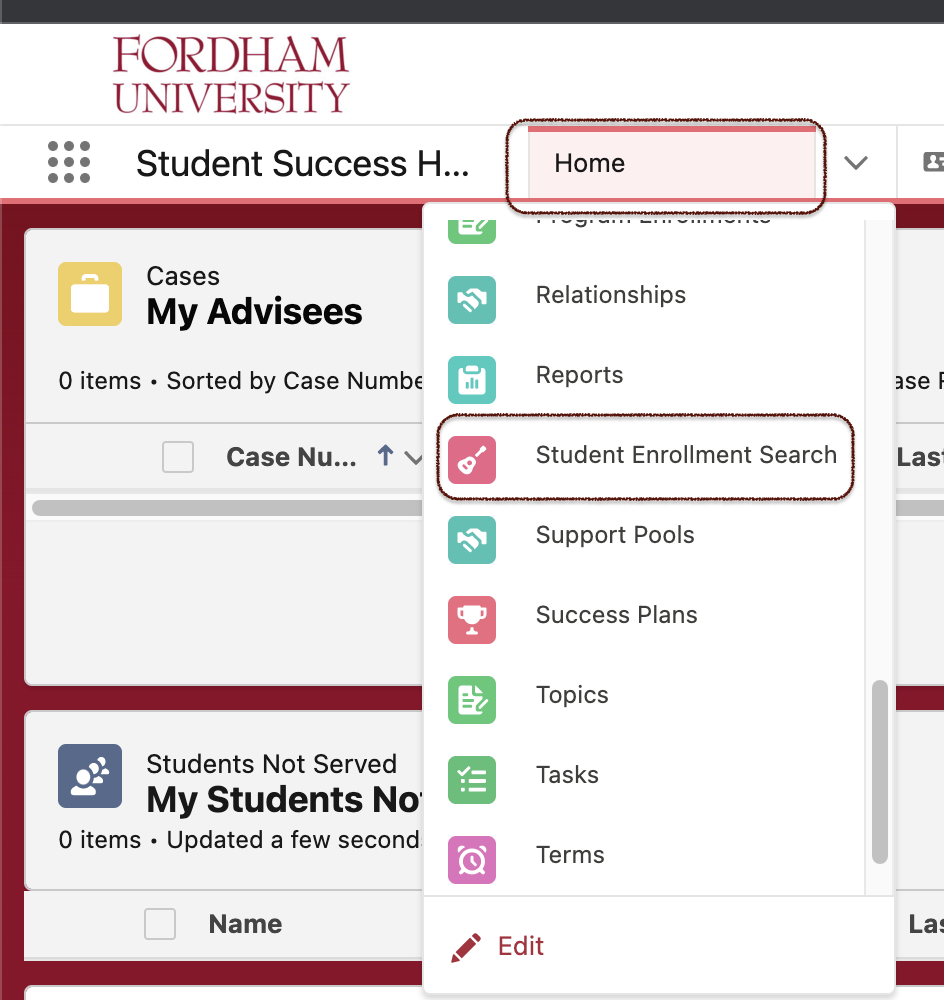Student Enrollment Search
For Advisors
Overview
The Student Enrollment Search feature that allows advisors to conduct in-depth searches of the Hub databases. Advisors can search and filter with multiple combinations of parameters across the Fordham Student Hub to easily look for information.
Use Student Enrollment Search
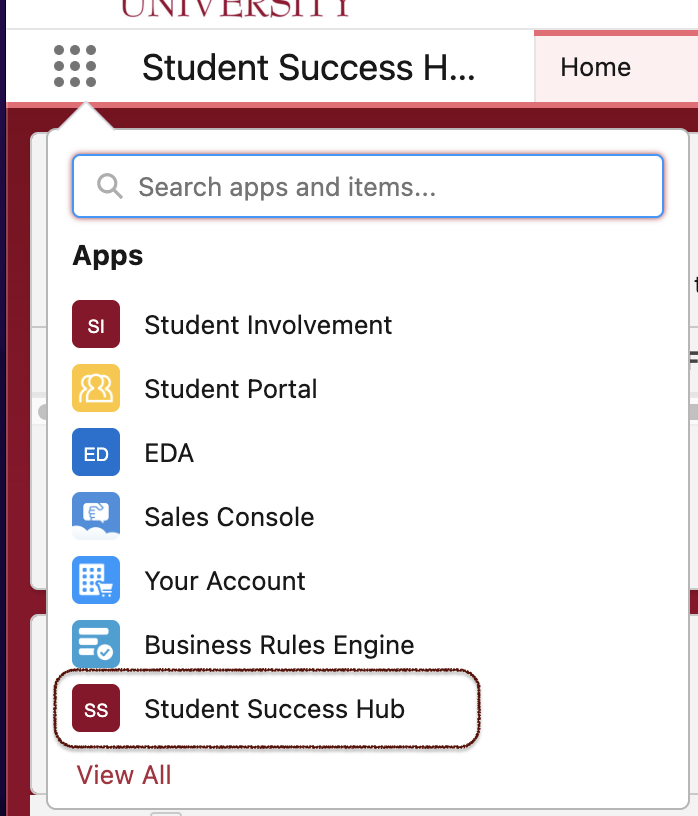
- Access The Fordham Hub via the Advisor page or My Apps in the portal:
- fordham.edu > My Pages > Advisor > The Fordham Hub
- fordham.edu > My Apps > Common Tools > The Fordham Hub (Advisors)
- Click the app launcher (9 dots in top left of menu bar)
- Select Student Success Hub
- Select Student Enrollment Search from the drop-down menu