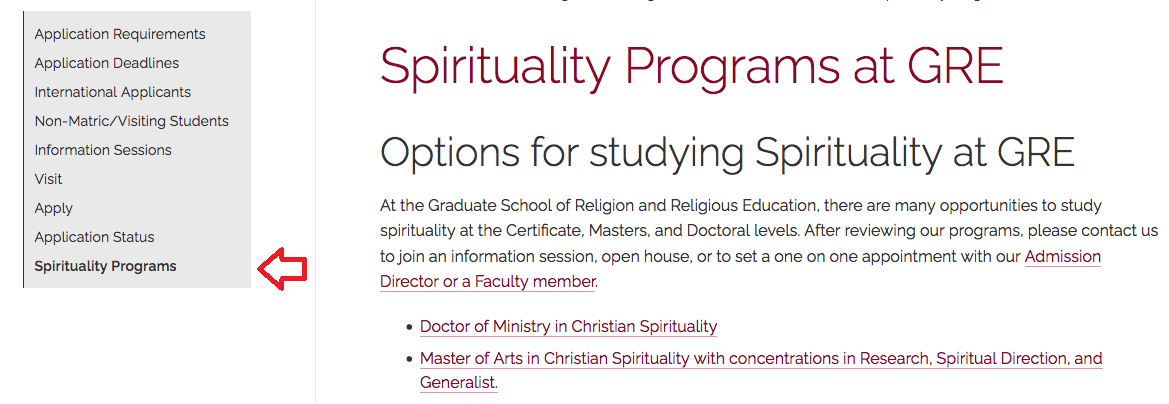Rename Page Titles
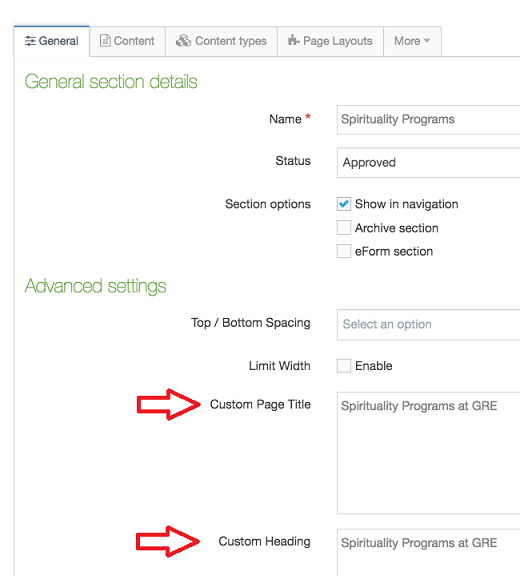
**The page URL is dependent upon the Name field.
Please make a list of pages that need to be renamed and share it with the web team so redirects can be put in place from the old name to the new name.
By default, the Page Title and the Heading on the page will be the Name of the page. Do not edit this section.
The left navigation and the page title that displays in maroon, can be different. 'About Us' (left navigation) vs 'About University Marketing and Communications' (page title in maroon). Learn more about the two Custom Fields below, which you can edit without causing link issues.
Custom Fields
Under "Advanced settings", there are also two additional fields: Custom Page Title and Custom Heading.
Custom Page Title will text will display as the title of the tab when you hover over it in the browser. This text assists with search engine optimization.
Custom Heading will display as the Heading 1 tag/Title of the page.
If text is added in the custom fields, the text must be the same (see image above).