Mirroring and Duplicating Content
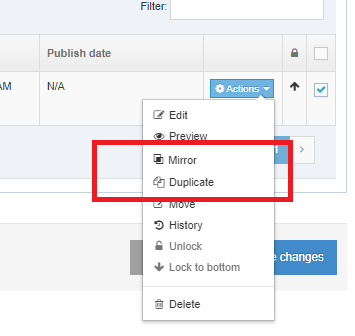
Mirroring content means you can mirror content on various pages and when you update the original content, it will update in all places that it is being mirrored simultaneously.
Instructions on how to mirror and duplicate content:
- Go to the content type that you want to mirror
- Click 'Actions' and then click 'Mirror' or 'Duplicate'
- Select the page that you want to mirror or duplicate this content on
(Note: you can only select one page at a time) - You will then have to go to each page and 'Save and Approve' the newly mirrored or duplicated content type.
Once updates are made to the original piece of content, it will update in all places where it is mirrored.